
If you want to get serious about growing your online business, it is time to start investing your time into TikTok's livestreaming features. Livestreaming is proven to be transformational for small businesses across all industries, especially for those in apparel and fashion. It is the perfect way to showcase your overall brand personality, start executing your brand voice, and show viewers how valuable the products in your shop are. Get started with our guide to livestreaming best practices.
 First things first, outline a basic plan for your first month of going live. If you are struggling with the timing and frequency of when you should go live, look no further because we've broken down the first two weeks for you. Make your livestreaming journey easier by setting a clear, organized timeline for yourself so you can focus on the content preparation and self promotion for your account.
First things first, outline a basic plan for your first month of going live. If you are struggling with the timing and frequency of when you should go live, look no further because we've broken down the first two weeks for you. Make your livestreaming journey easier by setting a clear, organized timeline for yourself so you can focus on the content preparation and self promotion for your account.
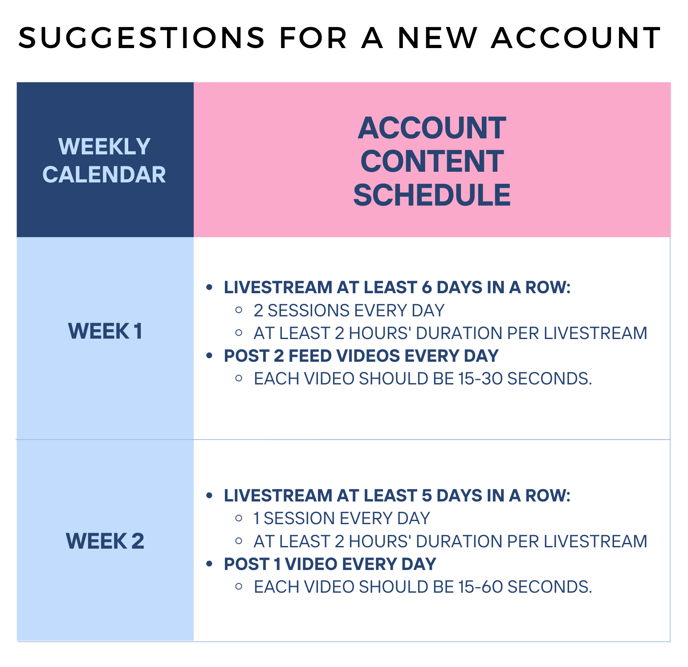
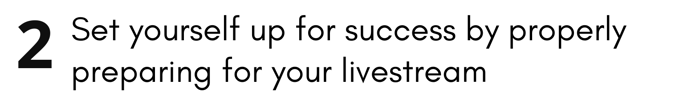
Save this article for later and run through this checklist prior to going live!
1. CLEAN, FRESH PRODUCT SAMPLES: No one is going to want to buy your olive green oversized shirtdress if it looks like it was just taken from the bottom of your laundry hamper (no matter how many cute ways you can style it). Keep your products ironed and free of any spots or stains!
2. CAMERA FRAME: Check your scene through your camera frame before you go live. Make sure your wall space looks clean and your samples are hung nicely. Do not adjust the framing of your camera once you go live.
3. HIGH SPEED INTERNET: Triple check your internet and make sure its good before you go live. We cannot stress this enough. The first few times you have to say, 'sorry about that my internet connection is bad," we guarantee your potential customers will start dropping like flies. Don't take the risk! **Pro tip - switch your device to airplane mode and use your wifi while testing your internet. Use this same network when you go live.
4. KNOW YOUR PRODUCTS:
1. Know your products like the back of your hand. The quicker and more confident you are when responding to viewers product questions, the more trust they will have in their decision to purchase from you. If you don't know what material the product is or are unsure of how to properly wash it, you take the risk of losing credibility with your audience. (Product) knowledge is power! The more confident you are when responding to viewers product questions, the more trust they will have in their decision to purchase from you.
2. Organize your products by name, number, whatever matches up with what is listed on your TikTok Shop OR your online store. Make sure you are clear about labeling each product so viewers know exactly what to look for to purchase each item.
3. Know the price of each item and the price average. Do research on how similar items are selling in stores and online, so you can confidently compare your pricing to the average market price.
4. Outline your main selling points prior to going live. Main selling points include material type, style features, details, occasion, etc. Have a script you can refer back to while chatting with your audience.
5. Know where your products are coming from (Wahool's trusted wholesale manufacturers), the estimated shipping time (5-7 business days), and the return and exchange policies.
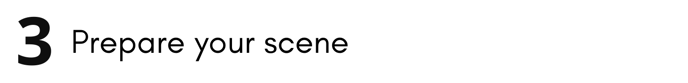
Elevate your streaming space to look clean, tidy, and organized prior to going live. Invest in a simple clothing rack and nice hangers that hang your product samples in a way that shows off their complete features. For example, don't use a shorter hanger with clips (that would normally be used to hang shorts, jeans, or bottoms) to hang a thick blazer with prominent shoulder pads. Instead, use a wide hanger (for coats and jackets) that fills out the shoulder pads completely and hangs properly when you pick up the blazer to show to your viewers. Shoulder pads are a perfect example of a products' main selling point, so you want to showcase this properly. Presentation is key!
Review the checklist below before your livestreams and check out some examples of how you can set up your livestream scene.
Live Scene Prep Checklist:
- Tidy & clean space
- Bright lighting; backlit wall space (stay away from black/dark color walls)
- Clothing rack
- Ironed & wrinkle free product samples
- Hangers; all products hung properly
